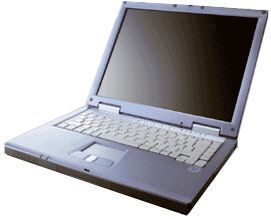
- Intel Pentium 4.0 mobile CPU 1.7 GHz w/ 512k L2 cache
- VIA P4M266 chipset
- Two PCMCIA slots
- Two USB ports (VIA 83C572 Controller)
- Firewire (IEEE 1394 OHCI)
- RealTek 8139 10/100BaseTX Network Interface
- Conexant AC97 HSF Modem
- VIA VT8233 AC97 Audio Controller
- Floppy Drive
- RS-232 Serial Port
- Parallel Port
- 20GB "TOSHIBA MK 2018GAS" ATA100 HDD (very noisy)
- QSI SBW-081 CD-RW/DVD-ROM Drive
- S3 ProSavage DDR 32M Graphic Card (M266)
It is a tradition in unix world that anybody who installs a unix variant on a laptop successfully, should write a how-to for others to make their life easier. In fact I found all these information by searching newsgroups and reading man pages. It took some days to make my laptop usable in FreeBSD.
Once I received my new laptop, it had Windows XP Home Edition pre-installed. So I removed existing windows partition and booted off my FreeBSD 4.7-RELEASE disc. I got disappointed immediately since it did not detect my IDE harddisk, so I could not install my favorite OS on it. (Long time after that I found that I could boot it from FreeBSD installation floppy disks to solve this issue). Then I decided to give FreeBSD-5.0 a try. So burned the ISO image and booted my system with it. It worked magically, detected most of hardware and installed easily.
FreeBSD does not come with PCM driver compiled in GENERIC kernel. So you'll need to do it yourself. Just make a custom kernel and add "device pcm" to your kernel. After reboot, the system will detect your sound card as pcm0. Check dmesg output to ensure that pcm0 is detected correctly.
It is not too hard to make XFree86 4.x work with your graphic card. Use "savage" driver and set your screen resolution to 1024x768x24bit. For a detailed setup, check my XF86Config file. It has proper setup for graphic interface and also enables mouse wheel in X.
This one was a little tricky and took some days to figure out how to make it work. You just need to add following lines to your kernel to make it work, also disable ACPI at boot time (it is enable by default on 5.x) to avoid conflict between APM and ACPI.
device smbus device smb device viapm device iicsmb device iicbus device iicbb device iicAdding above lines makes your system detect most of VIA chips on the motherboard.
The RealTek 8139 interface does not need any configuration to work. I have also tested some 802.11b pcmcia cards (including Lucent/Orinoco 802.11b Silver card, USRobotics and D-Link) without any difficulties.
This one took too much time. I already knew that this is a controllerless modem which works in Windows only. But I thought there should be a driver for this sort of modems in FreeBSD too. But the result was disappointing. After searching in newsgroups, I convicted that there is no way to make the modem work (at least for now), since no one has ported the HSF/HCF drivers from linux to BSD. So you better think of a real modem (probably a pcmcia card).
This one works out of the box. I use vlc to enjoy my DVD and VCDs.
Except modem, everything else works fine. For your reference, I have also included dmesg output, KERNEL configuration file and XFree86 Configuration file.
Last modified on 1 January 2008, by Babak Farrokhi